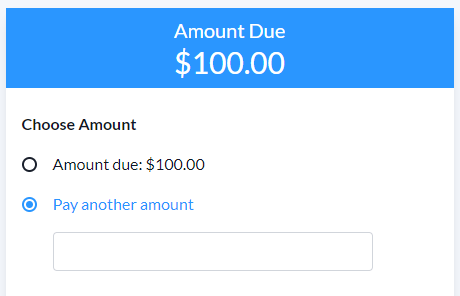How can clients make partial payments through Lawcus?
This article outlines how clients can navigate to their invoices and make partial payments
Prerequisites
- Your Confido Legal + Lawcus integration is already enabled.
- Show outstanding invoices is toggled on/enabled in Invoice options

Submitting Partial Payments on Invoices
- Send the client the Invoice payment page link.
- When the client clicks the Invoice payment page link, they will see a page similar to this with the total amount due for all their outstanding invoices or trust requests.
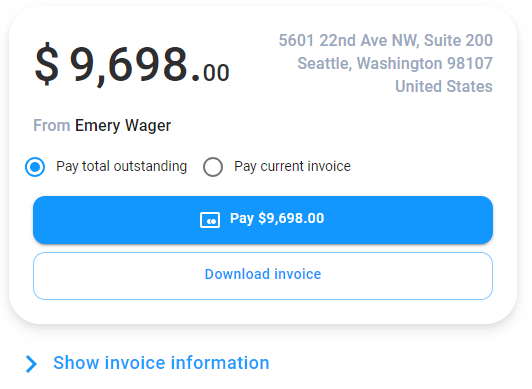
- Click on Show invoice information to see each individual invoice or trust request.
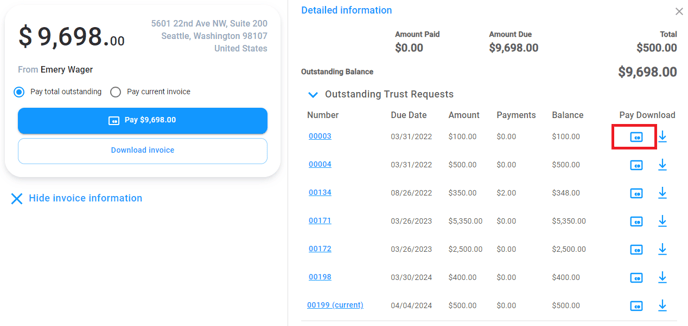
- Click the credit card icon
 to make a payment for one invoice or trust request.
to make a payment for one invoice or trust request. - On the individual payment page, the client now has the option to pay another amount, or a partial amount.