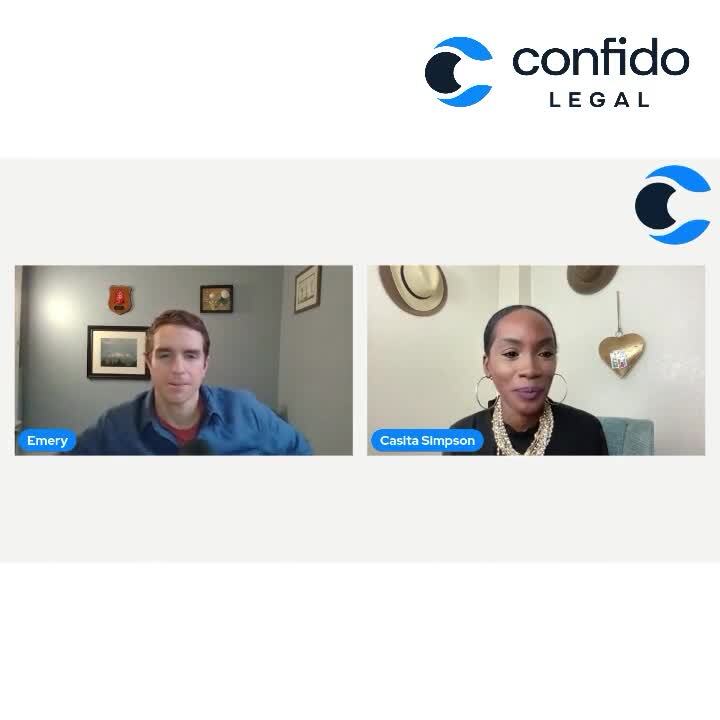In our latest Legal Case Management Jam Session, Confido Legal's Emery Wager interviewed Casita Simpson, the founder and CEO of Simpson & Associates, a company specializing in CRM design and paralegal support.
Establishing and expanding Standard Operating Procedures (SOPs) can be a challenge without a clear strategy. Many firms fail to develop and expand adoption of these SOPs, which leads to a breakdown in client communication and ensures that procedures can only be run by certain individuals at the firm.
The Role of Standard Operating Procedures (SOPs)
Emphasizing the simplicity of starting the SOP journey, Casita suggested recording a video where you can explain and demonstrate the step-by-step process of a particular task or procedure to the camera. By initiating the SOP creation process with a video, you can communicate nuances more effectively. This can be especially helpful when demonstrating specific actions or workflows. This method is not only fast but also allows for easy modification and adaptation as the firm evolves.
Casita also addressed the importance of identifying the methods through which clients engage, be it phone calls or website interactions. You should tailor SOPs to the channels your clients use most. Acknowledging the overwhelming feeling of starting to create SOPs, she provided practical advice on breaking down the task into manageable chunks.
Building and Scaling Standard Operating Procedures
Casita and Emery noted four practical steps that firms can follow to build and scale an effective SOP through their case management software (Also, see choosing the right software for your firm).
- Which SOP do you build first? Start by prioritizing processes at the intersection of where you are feeling overwhelmed and the client experience. These are typically the most impactful processes, because they improve the client experience and remove stress.
- Where do all these SOPs live? The most important thing is to just pick a place and get started. Many case management platforms have places where these SOPs can live. You can also use something as simple as shared folders or Word documents. It doesn't have to be complicated, but everyone on your team should know where to find them and how to update/add to them.
- Work towards gaining team buy-in and fostering the adoption of SOPs so that no one at the firm is the tribal knowledge bottleneck. Ensure that everyone understands and follows the documented processes to enhance overall efficiency.
- Establish a system of accountability and continuous improvement. Regularly assess the most important SOPs. Identify issues, and recalibrate procedures as needed for ongoing optimization.
Summary
Without effective SOPs at your firm, individuals with tribal knowledge (probably you) are stuck doing all the work and become process bottlenecks. In addition, because there are no set procedures, clients can have an inconsistent experience. By setting effective SOPs, you can better scale your practice, do more fulfilling work and provide a more consistent client experience.
If you are considering a software upgrade to better house and operationalize your SOPs and want expert guidance, visit Casita's website at simpson-assoc.com.
To receive a free legal case management software consult and to view a database of legal case management software, visit our case management center.

.png)