How do I create automated recurring payment plans in Litify
This article outlines the two ways to create automated recurring payment plans in Litify.
There are two ways to setup automated payment plans with the Confido Legal Litify integration. The first method is to create an invoice and allow the client to pay that invoice over time in automated installments. We'll call this the invoice method.
The second method involves allowing a client to opt in to auto-pay, which will automatically bill the client for any outstanding balance a certain number of days after the invoice has been sent. We'll call this the auto-pay method.
This article covers both methods.
The Invoice Method
- Create an invoice or trust request in Litify.
- Mark this invoice a subscription and enter an installment amount, a frequency and the date of first payment. You can also add a separate down payment amount.
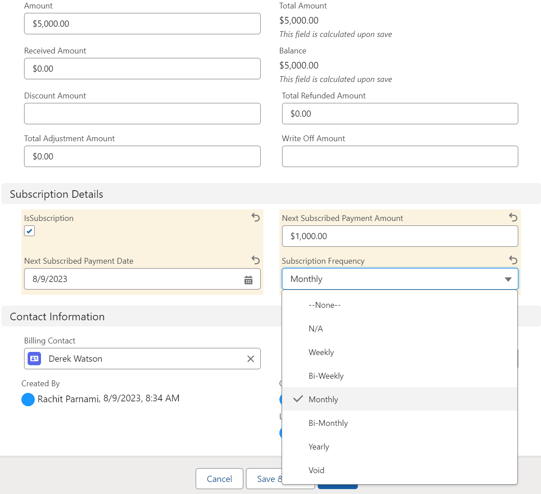
- When the client receives the bill, they will see the terms of the payment plan and be able to add a payment method, such as a credit/debit card or bank account.
- Once the client adds their payment method, they will automatically be billed on the scheduled plan until the amount of the invoice has been reached.
- Automated payments are automatically applied to the associated invoice or trust request.
- You can cancel or edit the plan anytime by editing the invoice.
The Auto-Pay Method
- Create an invoice or trust request in Litify.
- Send the invoice or trust request to the client.
- If the client already has a payment method on file with the firm, they can select a payment method and then select Set AutoPay. If the client has not yet added a payment method, they must do that first.
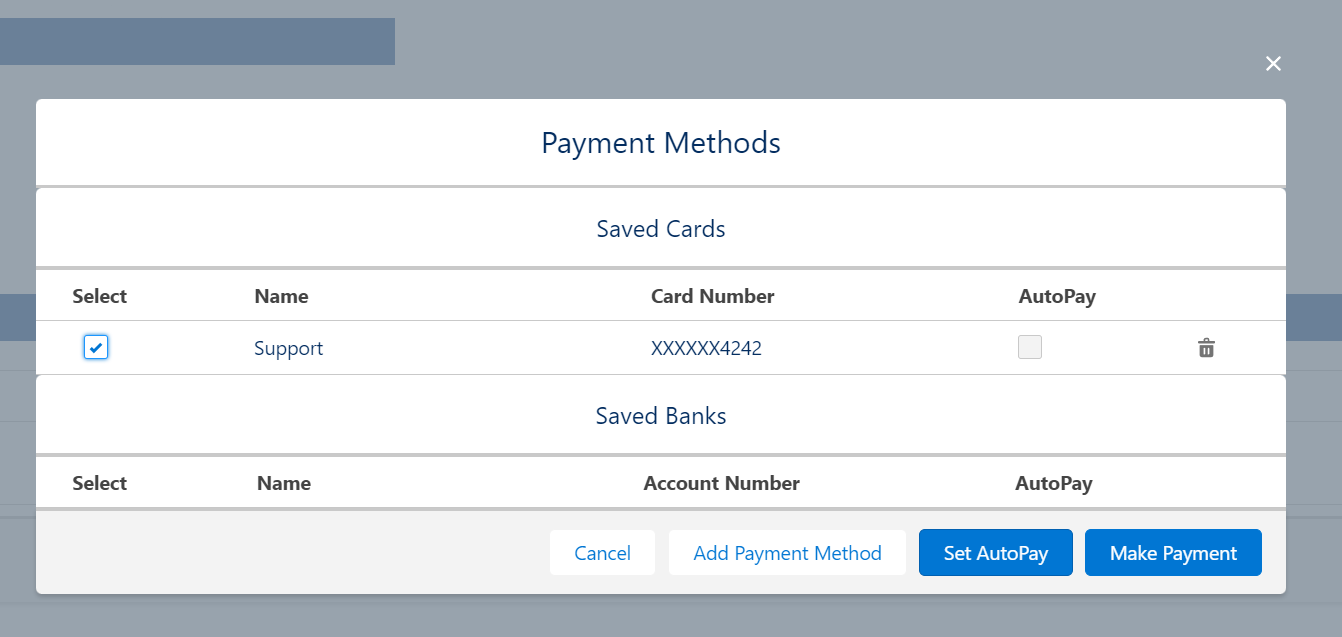
- Once auto-pay is enabled, clients will be billed for any outstanding balance a specified number of days after the invoice has been sent to the client.
- All payments made on auto-pay will be automatically applied to the associated invoice or trust request in Litify.